Renga BIM System Release Announcement
Renga BIM System Release Announcement
The Renga product management team is thrilled to share with you what’s new in Renga 4.2. This version release delivers new features and upgrades including the extended functionality for material hatches, enhanced IFC functionality, and many others.
Early September brings in the latest Renga BIM system release. One of the Renga 4.2 highlights is the ability to assign hatches to the surface of material. You can set the hatch and its color in the Material editor (fig. 1).
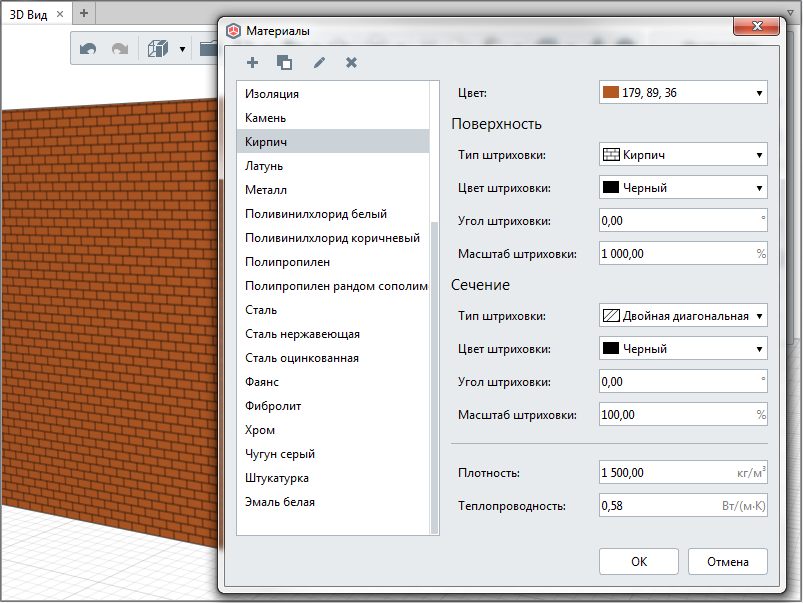
Figure 1. Selecting brickwork hatch type in the Material editor
Hatches now display not only in 3D view (fig. 2), but also in 2D, like in elevations, levels and sections (fig. 3).
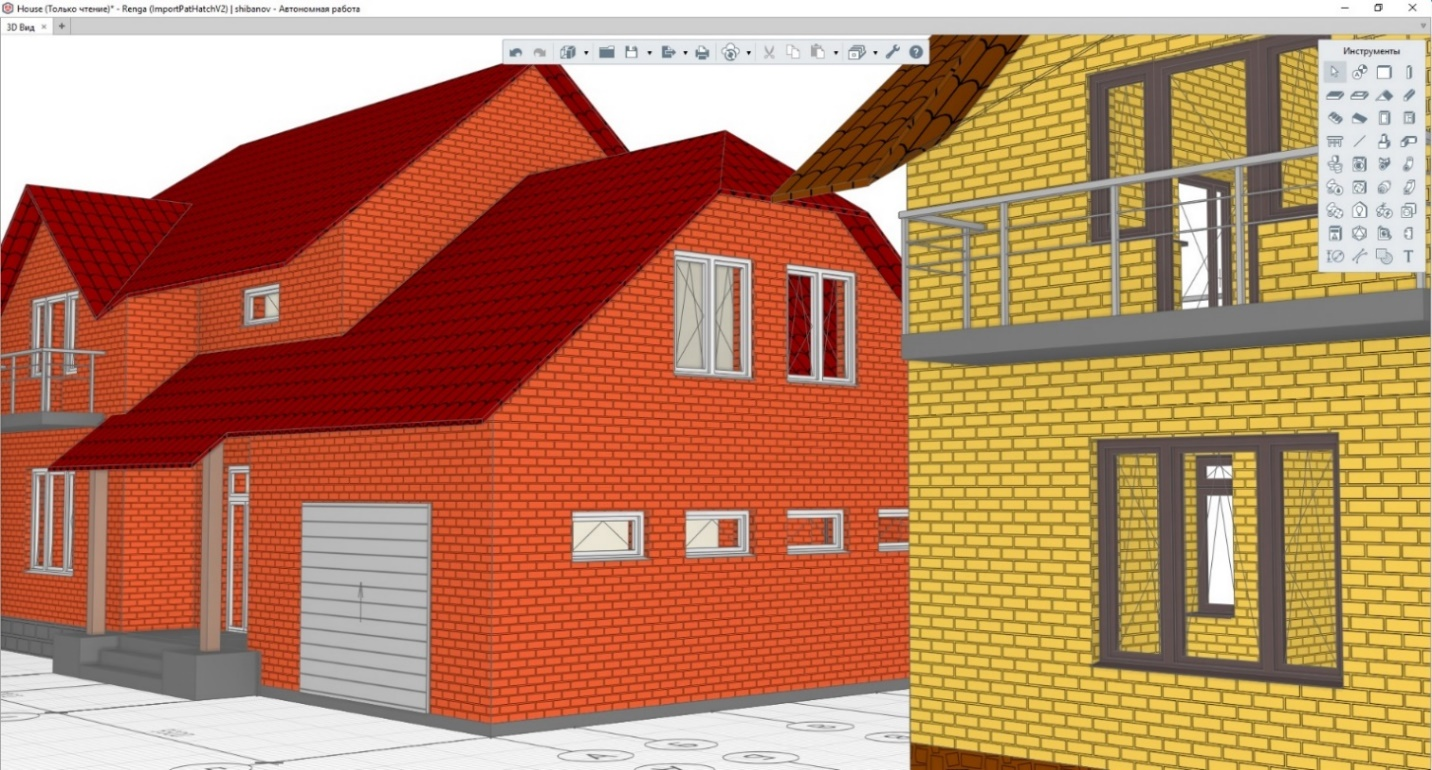
Figure 2. Hatches display in 3D view
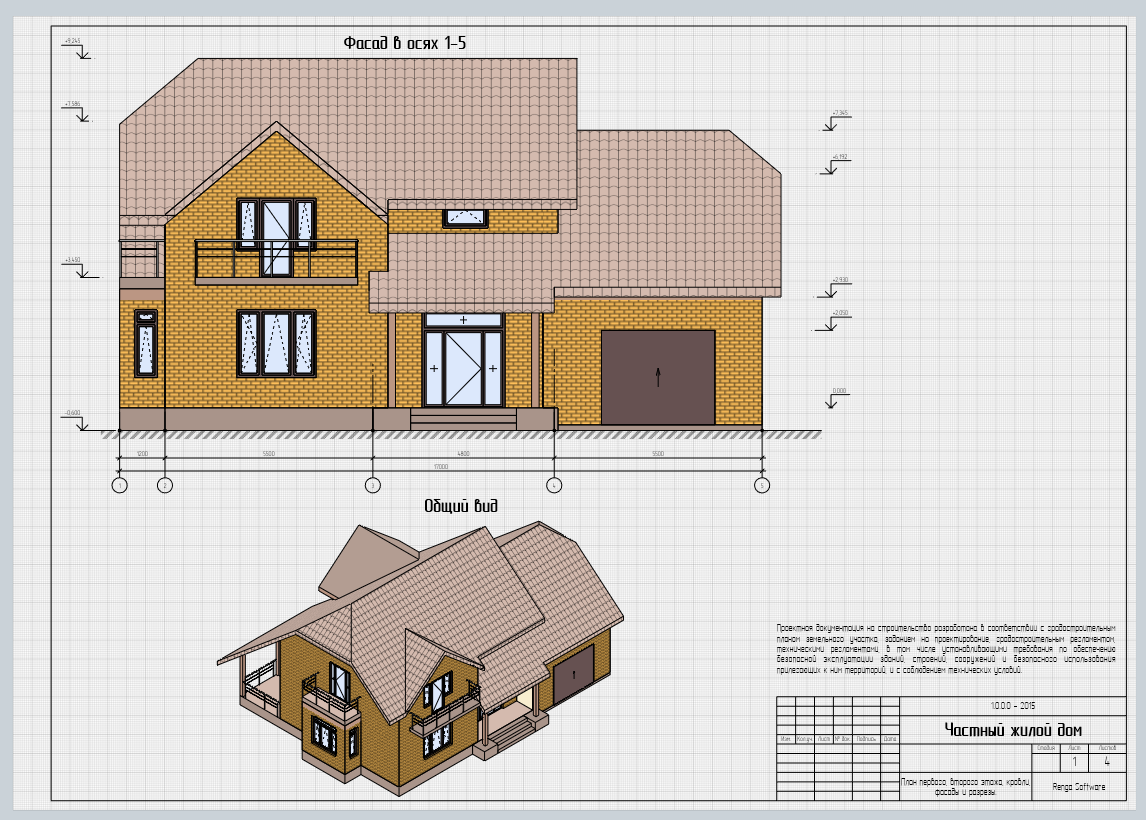
Figure 3. Hatches display in elevation and axonometric view
Our developers implemented import for PAT file format. So now you can use either the system list of Renga hatches or import any other options, when creating information model. Imported hatches can be assigned to to the surfaces or sections of the materials, and be used when creating layered materials and generating drawings (fig. 4).
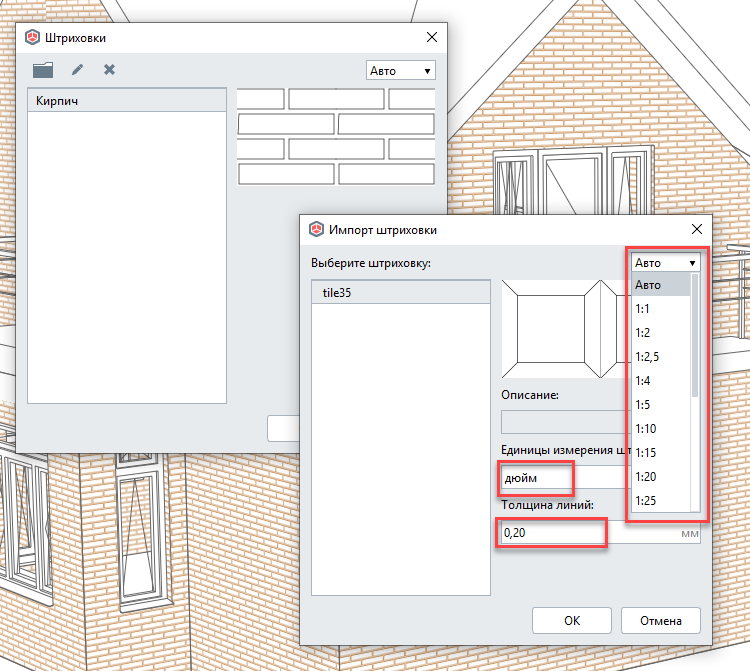
Figure 4. Importing the hatch from the PAT file to Renga
Renga 4.2 significantly extends capabilities for the IFC export. As you know, the IFC export was implemented in June release. Renga team has never stopped developing this crucial functionality and September release comes with the support for importing the IfcTessellatedItem geometric representation type. Users can now benefit from this feature by importing, for example, Digital Terrain Model created in any geotechnical software. Renga provides fully certified IFC import and export based on buildingSMART® IFC data exchange standards. You can use IFC4 Reference View 1.2 (IFC4 RV-1.2) model representation to import your model. When opening the IFC format model, objects do not convert into native Renga objects, but display as IFC objects.
We have implemented support for IFC named properties. To already implemented IfcEntityType, IfcObjectType, IfcTag, IfcName, IfcLongName, IfcDescription, we added IfcLayer. IfcLayer property determines if the specified instance of an object belongs to the IFC model layers. New release provides users with the ability to redefine a layer for an object instance using the IfcLayer property when exporting to the IFC4 (fig. 5).
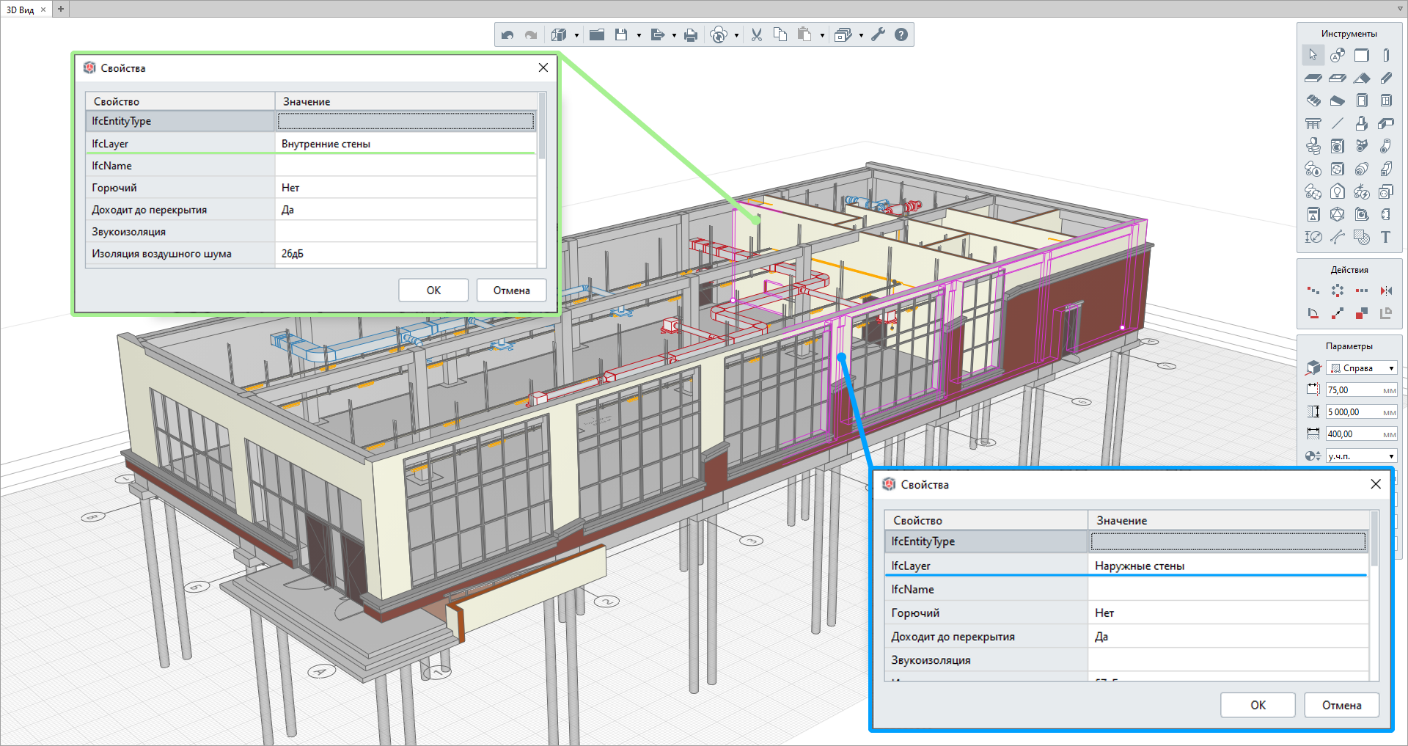
Figure 5. External walls are set with the IFC property "External walls", internal walls are set with the IFC property "Internal walls"
We at Renga Software care about our users' data. New Renga release brings in significant enhancements in this field. Renga creates a backup file which provides protection in case of the power outage.
If you want more information on the latest release feature set, watch our webinar on September the 24th, 11 a.m. MSK time, on our YouTube channel.
Download our full trial version of Renga right now and experience all tools and functionality that will lead you to improved project outcomes. Add hatches to your new and existing projects, export and import 3D models using IFC format, make your design workflows more productive with Renga BIM system.
