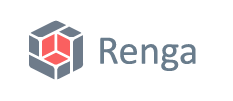New Hole Tool, Improved Formulas and Many More in the Latest Renga Release
Renga Software team is exited to announce the latest release of Renga Standard and Renga Professional. This time, we've prepared many long-awaited and highly requested features for our users.
New Renga tools and capabilities offer truly great opportunities for AEC professionals. Read more on this further down.
New Hole tool
And here comes one of the most anticipated pieces of news: spring Renga release implements new tool – “Hole”. It is this tool was so anticipated by architects and designers, working with complex architectural forms, finish works and structural concepts. And we are pleased to announce that the first sure step has been taken – now users can apply Hole tool to walls!
For those who don’t know why this particular tool has been so long awaited by the users, let’s look at several examples of holes that are useful in design.
Hole tool as an element of the thorough elaboration of the building interior and exterior
New Hole tool helps architects place holes of various shapes in the walls of buildings according to their design concept. For example, as intended by the modern Australian architect David Clynk. All you need to do is to create a hole of the required configuration and size, and then place it in structural walls or partitions.

Holes of different levels of complexity in Renga
Using the Hole tool to create a smooth transition between a wall and a roof.
It is worth noting that holes can be placed on all faces of the wall, which means that both the front and the profile of the walls can be adjusted. And if designers need to work on reconstructing and restoring existing buildings, the new tool allows displaying building facade solutions in models in exact accordance with the original buildings. Below is an example of the organ hall model.
Openings for complex wall surfaces.
Pacing Holes for niches in walls and complex architectural openings.
In addition, designers have often asked us to implement the ability to adjust the upper contour of walls when designing complex geometry buildings. Previously, when creating complex profiles designers had to use cutting objects like beams and roofs on top of the walls. Using the Hole tool designers can create an infinite number of different wall profiles for the most sophisticated customers and implement the bravest creative ideas.
Creating walls with complex contours.
Using holes for placing walls above the flight of stairs
As you may know, the walls located under the flight of stairs get automatically cut to height by it. But sometimes designers face the inverse problem, when they need to position walls on the steps of a flight of stairs. New Hole tool helps to navigate such problems quickly and without struggle.
Constructing a partition above a flight of stairs.
Holes in wall ends and in the Assembly using the example of precast concrete structures of foundation wall blocks
Structural engineers will certainly appreciate the Hole tool when designing precast concrete structures. For example, when creating foundation wall blocks or wall panels.
Creating foundation wall blocks using the Hole tool..
And the logical question is: how does reinforcement work now? The answer is: structural reinforcement occurs with consideration to the holes.
All holes created in walls automatically crop the rebar elements that were placed using automatic reinforcement styles.
Reinforcing the walls with consideration to holes.
Holes for creating niches in walls for heating radiators
To make radiators recessed into walls, you can create a niche in the wall using the hole tool and place radiator there.
A niche in the wall for a radiator.
The hole tool will come in handy when designing ventilation ducts in walls. An example of such ventilation ducts is illustrated below.
Applying holes when designing ventilation ducts in walls of a multi-story residential building.
This tool has been highly requested by our users, especially architects and designers. However, MEP engineers can also greatly benefit from it. For example in the past, engineers had to create holes using the Window tool and create additional filters to display holes in the hole sheets and in drawings. Now engineers can design holes using the tool developed solely for this purpose. This is an incredible time-saver that simplifies this process.
Issuing assignments for holes.
New functionality for grid lines Another long-awaited feature will allow
Renga users to manage grid bubble if one grid line is located close to another. The latest release functionality makes drawings more readable and neat, regardless of how large and complex the object being designed is.
Dilution of grid line designations in the drawing.
Strings in formulas
Using expressions in formulas greatly simplifies the production of drawings and schedules. When creating a model that has yet to undergo state expert evaluation, architects require automatic filling of as much data as possible in schedules.
Previous versions of Renga didn't allow comparing or assigning strings in formulas. Now it is possible to make automatic filling of properties which makes design workflow much easier.
Adding the new feature will significantly speed up and simplify the stage of filling the model with properties and production of documentation.
Managing layer properties
Following our users' requests, we implemented the ability to manage layer properties. The benefit of this feature is especially evident when generating schedules. For example, when the wall is made of multilayer material with a set of several layers. In this case, it often happens that materials need to be included in the schedule in m³, and the rest in m² (Fig. 13). This functionality did not exist in previous versions.
A bill of materials containing different units of measurement in one schedule column.
New 'Material.Color' parameter for model objects in schedules, legends, filters and tag styles
The new Renga version comes with the ability to use the material color parameter in schedules, legends, filters, and tag styles. Parameter has been added for:
- reinforcement units;
- beams;
- columns;
- wall foundation;
- stairs; ramps;
- plates; layers;
- isolated foundation.
Expanding the capabilities of editing models from schedules
The new version opens up new horizons for working with models via schedules.Users can now modify object tags, material color and object style in schedules.
We have already suggested checking the air velocity in the duct cross-section by creating a schedule. However, previously, to change the cross section, it was necessary to go from the schedule to the model and change the duct style to the required one in the Parameters panel. Renga users can now do it directly from the schedule, and the speed will get instantly recalculated in accordance with the new cross section.
/p>Changing duct style and duct tag in the schedule.
Our development team has also made possible to track whether the the tags placed correctly or not and, if necessary, reassign them. However, it is important to understand that reassigning the material color will affect the color display of all objects with this material. Therefore, changing the color will be most relevant for architects when working, for example, on elevations.
But there is more to it. The gradual implementation of the ability to edit models from schedules has also affected the Style Name. First of all, this is necessary in order to quickly rename existing styles, correct typos in the Style Name via the schedule, and add prefixes or suffixes to it.
Improved API
At our users' requests, we've implemented the ability to obtain style parameters of MEP system objects and the ability to obtain the port to which the route is connected. Download our full trial version of Renga right now and experience all tools and functionality that will lead you to improved project outcomes.
Authors: Maxim Shibanov, Head of Marketing Department, Irina Bryleva, Marketing Manager.