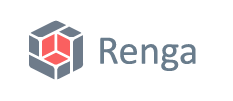New Features, Improved API, Better Optimization and Many More in the Latest Renga Release
Renga Software product team is very excited to announce the release of the latest Renga version to all our current and future users. This Renga comes with many new and improved functionalities: most-awaited capabilities that allow adjusting object lengths, managing line thickness, new scenarios for placing holes. We also improved API functionality and the smoothness of scaling in 3D View.
New "Extend or Shorten" command
In new Renga version users will be able to modify objects more efficiently using the "Extend or Shorten" command. The command automatically edits object lengths relative to edge locations of objects around them. Users can apply the command to: grid lines, walls, beams, stairs, ramps, railings, wall foundations, rebars, model lines, drawing lines. This command allows you to simultaneously edit the object lengths, with the same or different functionality, for example, extend the railing relative to the edge of the external wall. In this case, set angles of edited objects don't change when the command is applied.
This command significantly speeds up the design and construction processes, documenting models, reduces the time required to make changes to projects.
Let us consider a scenario where it is necessary to make adjustments to a building structural scheme in completed project, for example to change distribution of areas and finish works.
For example, architects can quickly adjust building volume by changing the position of enclosing structures using the Move command, and then edit the lengths of other building structures and elements relative to the new location using the "Extend or Shorten" command. The lengths of the laying out axis can now be adjusted in just one click, and all changes made to the project are automatically displayed in design documentation. Let's have a look at a few examples of how to use new feature.


Applying "Extend or Shorten" command to walls. Watch the video on YouTube, RuTube, VK Видео
Ability to control true line weight display in Settings
We've also added the highly-requested and long-awaited ability to control the display of line weight in Settings. By disabling the display of true line weight in Settings, you can make all the model-level lines thin.
The main work scenario in Renga is 3D modeling. However, some users prefer to work in 2D mode. In this scenario, designers faced difficulties in choosing object snaps when working with layered materials, arranging and moving structural elements and equipment, furniture, or setting dimensions when the distance between objects is so short that true weight lines merge with each other. In this case, designers switched to the 3D view or repeatedly scaled the workspace. After disabling the true line weight display, 2D workflows will become much more convenient, and these actions will no longer be required.


"Show True Line Weight" command: before (a) and after (b) views. Watch the video on YouTube, RuTube, VK Видео
Improved Hole tool
We've also significantly improved another highly-requested feature – the Hole tool – to make your design workflows more efficient. Users can now place holes in floors, wall foundations and isolated foundations. This helps to develop documentation for structural concepts. This is especially true for cast reinforced concrete structures design. The ability to place holes in floors and foundations will come in handy both in the design of new facilities and in building reconstruction projects.

Creating holes in floors for pipe distribution system

Holes in foundation vents
Design optimization in Renga
To make design workflows more comfortable, Renga development team improved the smoothness of scaling in 3D View. The improvement will come in handy when working with large models. New functionality makes zooming in and out of large models more convenient. (Watch video on YouTube, RuTube and VK Video).
In addition, to improve user experience, we altered the default system settings: the "Turn on lighting" option is enabled and the "Show thumbnails instead of icons" option is disabled.
At the request of users who automate the retrieval of collaboration data from project logs, we've made changes to the presentation of data:
• the date and time field format has now been brought in line with ISO 8601 requirements to enable automatic conversion to the TIMESTAMP data type, which is used in all databases; it will become much easier to upload and correct information in model change logs in accordance with regulatory requirements;
• all project log fields are enclosed in double quotes to avoid data loss during automatic parsing in cases where the object name contains a line break character.
These changes will make it easy to automate the process of collecting data on collaboration in specialized search engines, such as Elasticsearch.
Download our full trial version of Renga right now and experience all the tools and functionality that will lead you to improved project outcomes. Renga Software product team wishes you successful projects completed in Renga.
Authors: Daria Kolymberger and Evgeniy Kiryan, Renga Software product managers