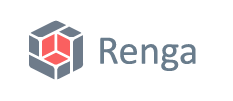Improved Productivity, Grid Lines and API in New Renga Release
The first day of spring was marked by the release of a new Renga version. The latest Renga release brings you enhancements and optimizations: improved productivity, expanded capabilities of grid lines, filters and editing information in model from schedules.
Improved Renga performance
Software performance usually indicates how effectively an application utilizes system resources to perform users' tasks. In other words, this is an important characteristic that is crucial for every user when choosing a design software. . Renga development team constantly works on process optimization. The latest Renga version comes with the increased runtime of the 'Show all' command that will certainly bring joy to many users.
On large projects with the same use of filters, the time indicator was reduced by tens of times.

'Show All' command runtime in the new Renga version.
Watch the video >>
Extending the associative link between grid lines in 3D view and grid lines in drawings
Previous Renga versions supported the associative link between grid lines in 3D view and grid lines in drawings constructed using the 'Automatically by View' grid line construction mode:
-
when editing the grid bubble designation;
-
when the grid line is offset in the model, with the condition that its geometric position corresponds to grid line in drawings.
These changes in 3D view were automatically displayed in drawings.
Users could notice the loss of the associative connection between grid line in drawings and grid line in model if the length of the grid line in drawings changed. Connection disruption meant that the same-name grid lines had to be edited on all drawings. This caused inconvenience and increased the time needed to document the model.
Renga version 7.3 has this problem fixed. Now users can edit the length of grid lines in drawings, for example, to create grid line intersections during design, and then offset or delete it in model. The grid line on the drawing changes automatically. From now on working on project drawings will become faster and more enjoyable.
> 
Associative link between grid lines in 3D view and in drawing, built Automatically by view. Watch the video >>
Editing object style parameters from schedules
The previous update of Renga provided our users with an amazing opportunity to edit parameters and properties of models from schedules. This functionality has great potential and is being implemented gradually.
New Renga version delivers the ability to edit object style parameters from schedules. This allows users to change frame thickness in the Window styles directly from the schedule, as well as, for example, to change dimensions or thickness of the wall duct in the Duct styles.
This feature helps users to unveil and amend errors quickly and without struggle.
Let's consider a situation where an architect is placing windows in a model. When inserting windows into a model, architects usually manage with the shape of the window and its overall dimensions, without focusing on the window manufacturer and the details of the window filling. During the design process architects can refine the data using the new ability to edit style parameters in schedules. Users can now add manufacturers' names and change the overall dimensions of the mullions and frames directly in schedules.

Displaying data from the Window styles in schedule

Changing the Window styles parameters from the schedule
Let's consider another situation using the example of designing MEP building systems. In the past, designers might have encountered difficulties when modeling, for example, air duct systems. Errors may occur after duplicating an existing duct style to create a smoke control duct which could result in incorrect parameters within the style. User may have forgotten to correct the name, the value of the duct cross-section or the thickness of its wall.

Editing ventilation system style parameters from the schedule
As a result, the schedule could end up with inaccurate information, and the model could contain a duct with an incorrect cross-section. This resulted in incorrect assignments for holes, inaccurate volumes of materials for purchase, leading to the need for additional costs at the construction site. The latest Renga release helps to avoid these issues since the Duct styles can now be edited directly from schedules. We recommend you to create additional schedules, to which you can add columns with the required parameters, specify filters in the parameters, then check the data and, in case of an error, adjust the model by changing the values in the schedule. This approach will significantly improve the quality of designers' workflows and their productivity.
New 'Has a value' operator in filters
Filters are essential when working on a model, and also when creating design documentation, which includes various types of schedules and sheets.
Users already have simple yet efficient and flexible tool that works by creating filtration rules. The rules, in turn, can be configured using various operators, selected depending on the full or partial match of the object properties. Users can also include in filters all selected types of objects with any property value, for example, to create a general schedule.
To provide more flexibility when creating filters, our development team added a new 'Has a value' operator.
Using this new operator, you can, for example, create a schedule for a building under reconstruction, which will be useful when calculating the demolition debris.

Filter for duct demolition schedule
Visual display of objects with smoothe
Yet another great new featured surfaces implemented in the latest Renga version is the ability to remove edges on smooth transitions of objects, including imported ones. In previous Renga versions objects added to model using the Element tool and having smoothed surfaces were always displayed with edge fillets in 3D view and in drawings. This gave an incorrect presentation of the object geometry. From now on models and drawings will provide much more accurate information.

Displaying objects without edges on a smooth transition
Improved API
Based on our users' feedback and popular requests, we've delivered some improvements to Renga API. The latest Renga release comes with the ability to obtain a list of categories of MEP objects, as well as create pipes, air ducts and electrical circuit lines on specified route. Download our full trial version of Renga right now and experience all tools and functionality that will lead you to improved project outcomes.
Authors: Maxim Shibanov, Head of Marketing Department; Irina Bryleva, Marketing Manager.