Collaborate Efficiently in Renga
Collaboration between designers plays a significant role when developing a project. And one of our major goals is to provide our users with an effective BIM tool allowing a real-time mode design for all the construction disciplines.
This article highlights some new and improved features of the latest Renga BIM system release that mainly focuses on enhanced collaboration functionality since it plays such an important role for BIM practitioners. The new Renga release improvements address not only collaborative modeling, but also the ability to manage Project Information properties and work with drawings at the same time. Our developers have also extended capabilities for the IFC export.
As you can see, this release delivers an important functionality allowing members of the same project team to manage project data, design building structures and assign properties to objects at the same time.
Let's start with the ability to collaborate on door and window styles. Now styles can be synchronized by individual fields, which allows several designers to edit the style at the same time. For example, while one of the project team members is customizing windows or doors, others are now able to work with parameters and assign properties all at the same time. As a result, when synchronizing their models, users can get a cumulative result that combines all the designers' efforts. Provided that designers wouldn't create clashes by editing the same fields. In this case, the general rule of collaboration applies - Renga saves the changes having been sent to the server first.

Collaborating on window styles
Same applies to collaborating on layers of the layered materials (collaborating on layered material properties has been implemented in the previous Renga release). From now on layered materials can be synchronized by individual layer which allows multiple designers to work on the layered material at the same time.

Collaborating on layered materials
Moving on. Another piece of important functionality comes with the ability to collaborate on schedules.

Collaborating on schedules
In addition, users of the same project team can now configure filters at the same time. Filters can be synchronized by individual groups and by individual filtering rules within the same group. Collaboration is a handy and productive functionality allowing designers to work together on the same filter. This is an incredible time-saver that simplifies the process of filter creation.

Collaborating on filters
We've got more good news for our users: Renga development team implemented the ability to collaborate on properties of drawings, tables, assemblies, and topics. You can create properties, edit their values, delete and rename them in collaboration with your colleagues.
In addition to the above, new Renga release allows multiple users to collaborate on project information properties (information on project, site and building). From now on Project information can be synchronized by individual field which allows multiple designers to work with the same project information at the same time.

Collaborating on project information
That was a quick overview of our new collaboration features. We will continue on developing this important tool in our upcoming releases. We'd like to say a few more words about project information functionality update.
Renga development team implemented the ability to manage the properties of the Project, Site, and Building in the Object Properties editor.
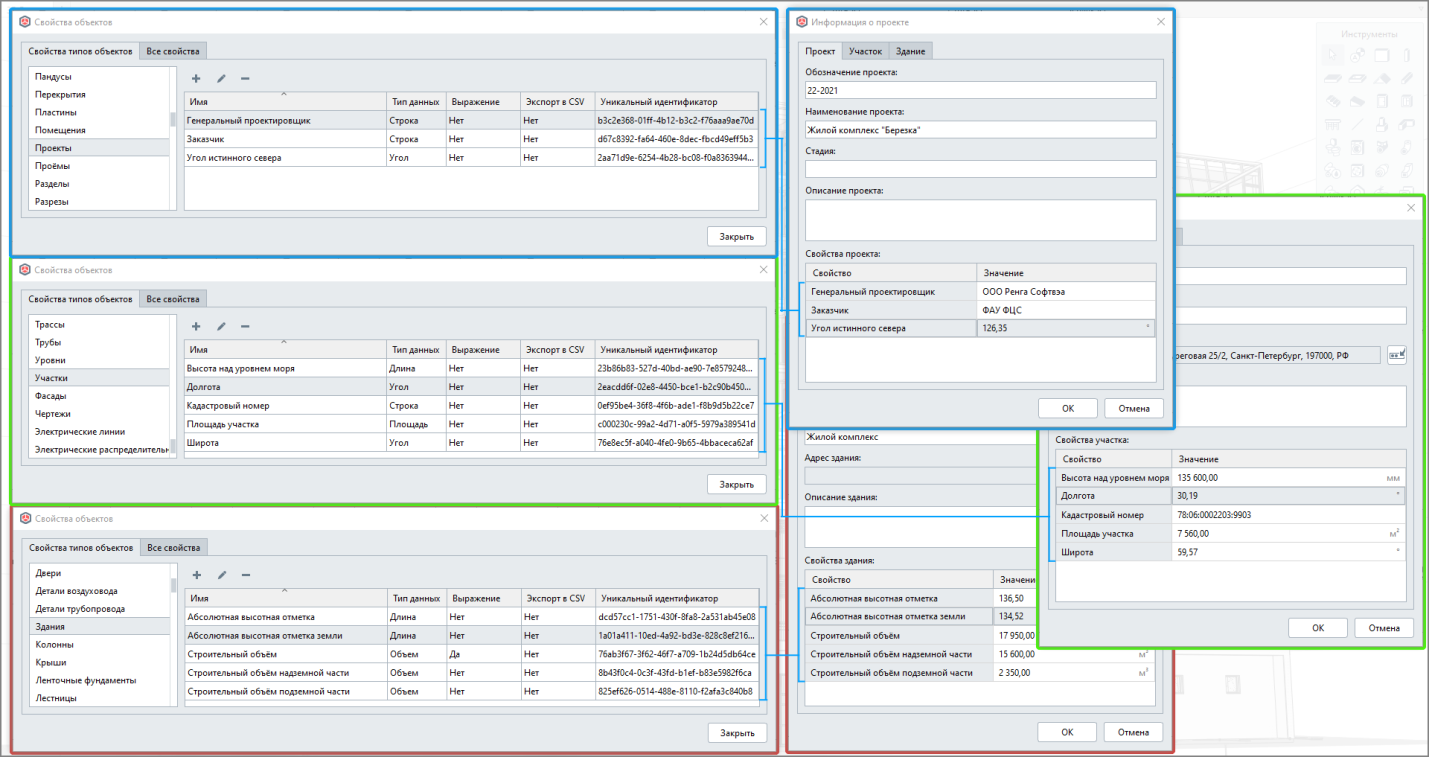
Managing Project, Site and Building properties in the Object Properties editor
This new capability allows designers to use all project properties: prepare templates with preconfigured project information properties, customize CSV export, and set expressions for Project, Site, and Building properties.
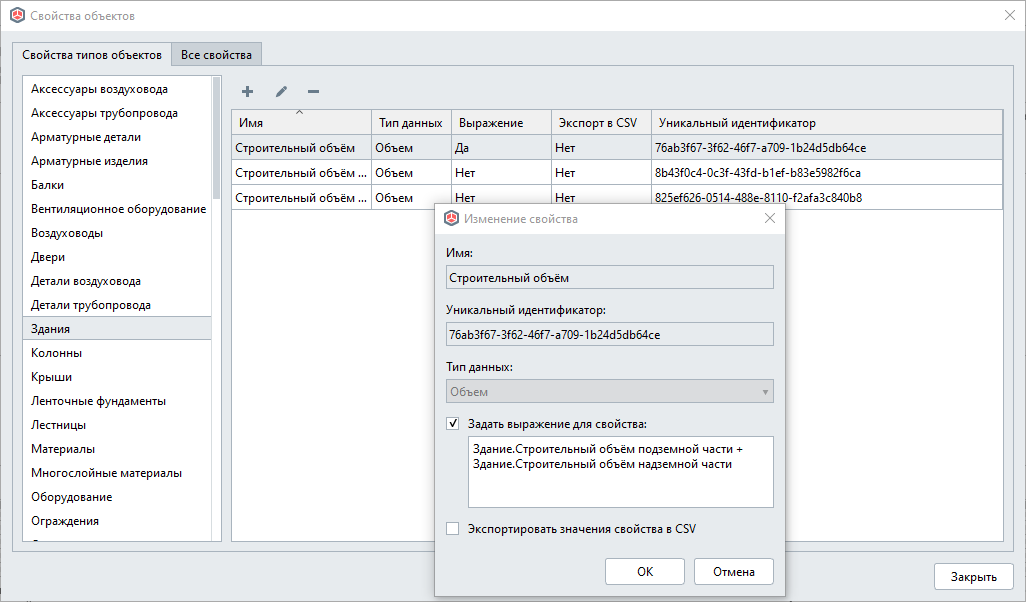
Setting expression for Structural volume property
The latest Renga release brings in some new functionality for schedules and legends - ability to create multiple columns with the same parameter, property, or quantity. This feature will come in handy for designers when they need to display information about one model object, for example, window area and in the same specification give the total value for all objects of this type.

Displaying two columns for window area quantity
IFC export provides more data now. Information such as number and layer thickness can now be exported to the layer name.

Exporting layer names to IFC in previous Renga releases versus in new Renga release
We also implemented the ability to obtain lists of styles for Element, Door, Window, Profile, Material and Layered material.
Together with the development of collaboration functionality, we continue on enhancing Renga software perfomance to provide our users with the consistent modeling experience.
You are welcome to download our full trial version of Renga right now.
Or you can download only the update, which is more lightweight than distribution package.
Authors: Irina Bryleva and Evgeniy Kiryan, Renga Software product managers.
