Model Explorer
Model Explorer
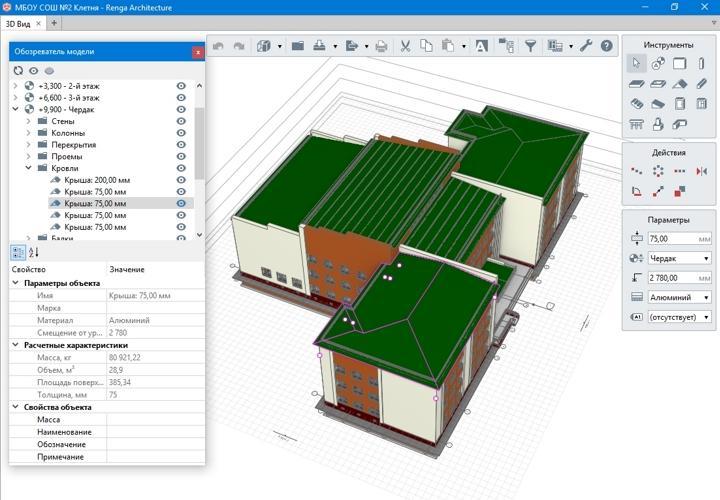
Extend your design development capabilities and explore more options for working with 3D model by using this effective tool. It provides quick access to parameters of selected element, allows to change custom properties value and control object visibility.
User sees all 3D model object data hierarchically structured (Level-Type-Object) in a separate window. In the window user can quick view parameters of selected element (for example Name, Volume, Area etc.), modify its visibility (as well as hide/show groups of elements belonging to same type or project level).
Additional capabilities
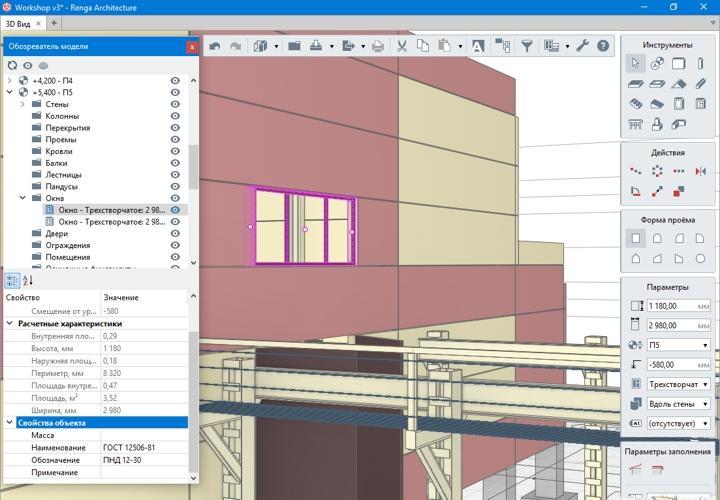
Another capability that would lead to improved project outcomes is feature for editing custom properties of elements in the Model Explorer window. Users will find it extremely handy when, say, fast modifying name of fabricator or industry standard description (All-Union State Standard GOST, Technical Standards, etc.) that is used for manufacturing selected elements of 3D model (window, door, beam/column etc.).
Available for free for designers and developers
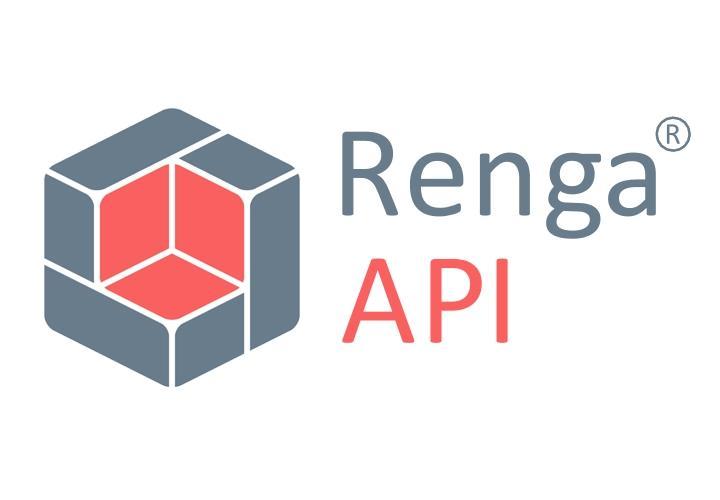
This tool is a good example of Renga application programming interface (API) implementation. Renga API is designed by Renga Software developers and available for free.
This tool benefits not only designers working with Renga BIM system, but also third-party developers enabling them to design C++ applications for Renga solutions. This is an open source application and available for downloading for free.
